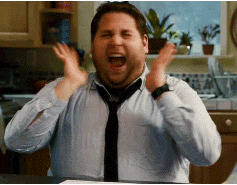Hey AI Break fam!
Today we’re tackling one of the most cost-effective lead-gen tricks you’ll build this year: a no-code Make + Apollo + Apify flow that scrapes thousands of laser-targeted prospects for roughly a dollar.
Let’s dive in.
📝 Quick-Start Cheat-Sheet
Follow these written steps while you watch the video. No fancy software, no big bill—just Make, Apollo & Apify.
1. What you need (all free tiers except Apify)
Make.com – where you’ll build the automation
Apollo.io – only for the search URL, no paid credits required
Apify – the pay-per-result scraper (≈ $1.20 per 1 000 leads)
Google Sheets – to store the contacts
2. Get your Apollo search link
In Apollo click People.
Add filters: job title, location, industry, etc.
Confirm the total lead count shown (good for cost math).
Copy the long URL from your browser bar—save it.
3. Bookmark the right scraper in Apify
Open the Apify Store and search “Apollo Scraper”.
Choose the one with the small fire-emoji icon and “pay per result”.
Hit Bookmark so it’s easy to find inside Make later.
4. Build a five-step scenario in Make
Basic Trigger – create two text fields:
Apollo linkandSheet name.Create Spreadsheet – have Make spin up a new Google Sheet using the name you supplied (this step is optional)
Run Actor (Apify)
Select your bookmarked scraper.
Switch Run synchronously to Yes (the flow waits until scraping finishes).
Paste the JSON below in Input JSON and map
{{Apollo link}}from step 1.