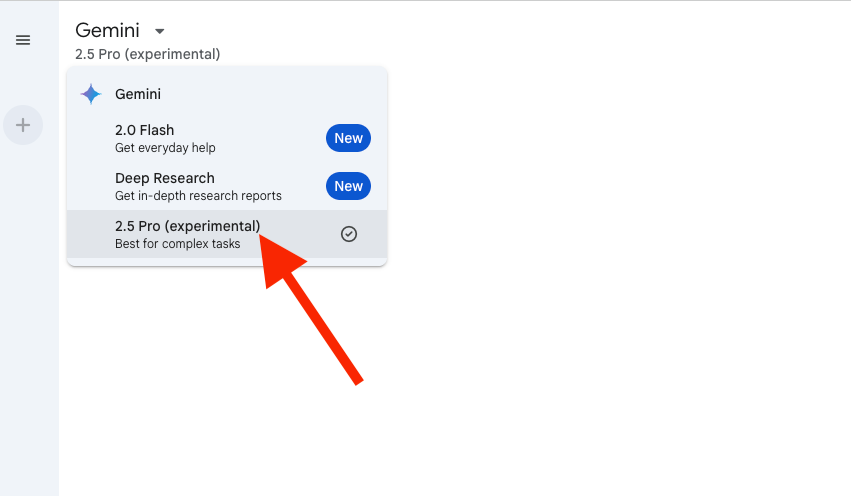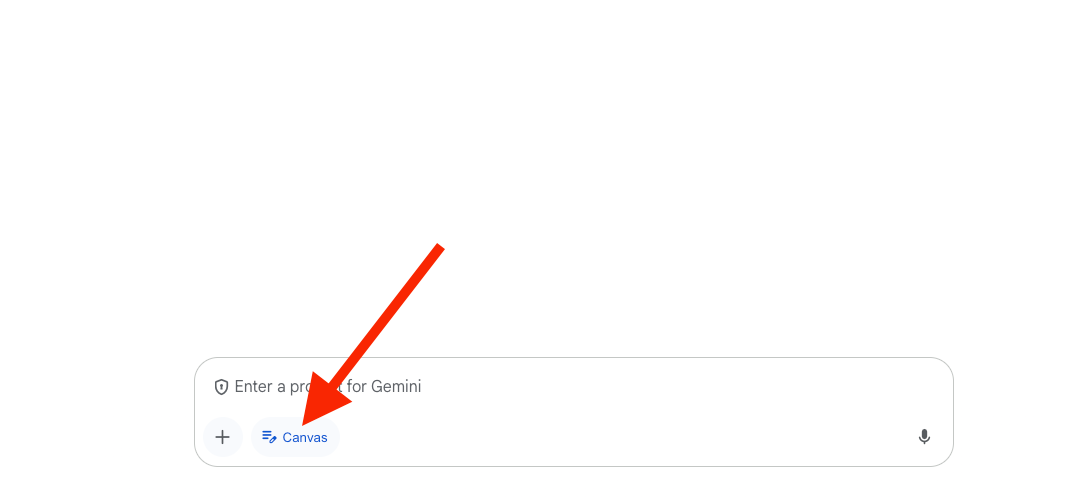☕🤖 Tutorial: How To Transform Your Linkedin Into A Professional Landing Page Using AI
PLUS: Step by step tutorial inside...
👉 Are you a founder or CEO? Learn how you can save time using ChatGPT here
Hi everyone 👋 Luis & Rui here with another AI Tutorial,
Ever wished you could turn all that information on your LinkedIn profile into a professional website without starting from scratch?
Now you can. Using Gemini Flash and your LinkedIn, you can create a customized landing page in just 5 minutes. No coding. No design skills. Just your existing profile and AI magic.
Let us show you how.
Step-by-Step Tutorial: From LinkedIn to Landing Page in 2 Minutes
Step 1: Export Your LinkedIn Profile
Log into your LinkedIn account
Click on your profile
Click the "More" or “Resources” button (located near your profile photo)
Select "Save to PDF"
Save the PDF to your computer
Step 2: Set Up Gemini Flash
Go to gemini.google.com and sign up/create an account
Make sure you've selected the 2.5 Pro Experimental Flash model
Click on the "Canvas" feature for visual code generation