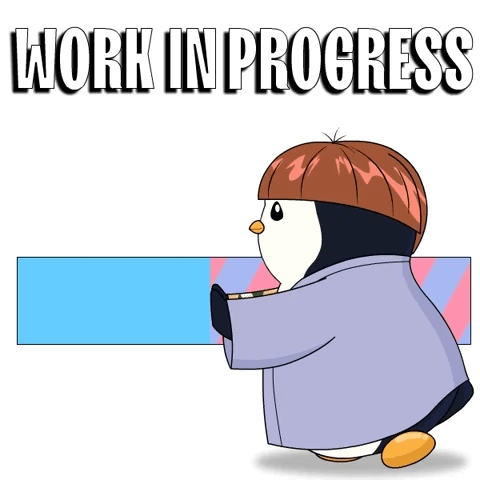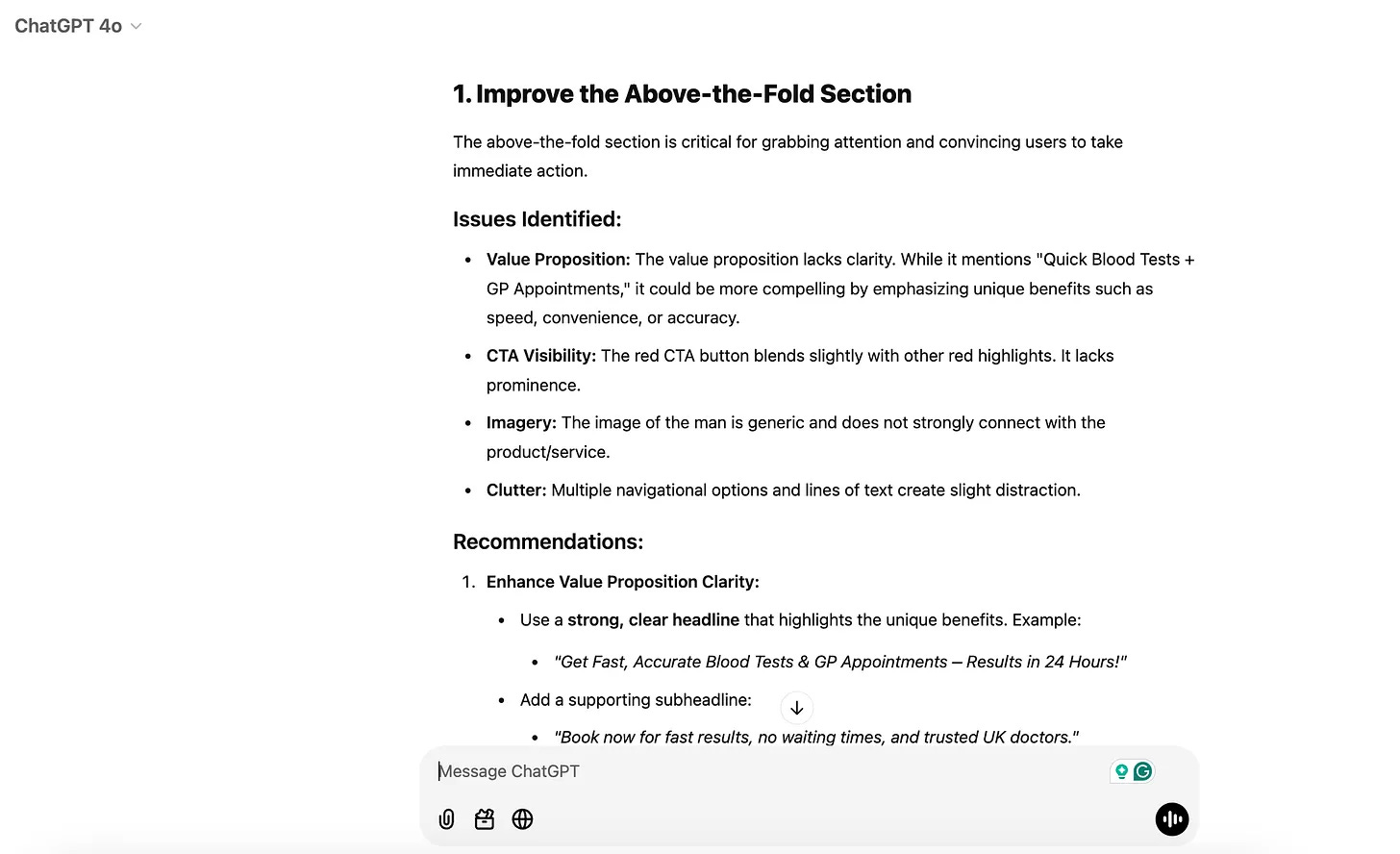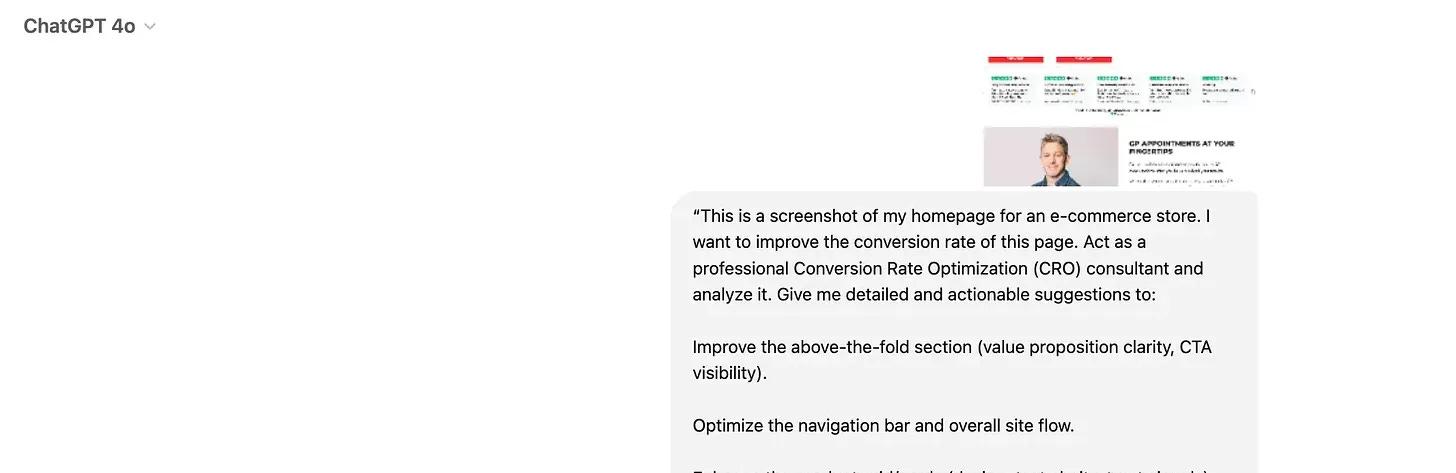☕🤖 Tutorial: How To Improve Your Website Conversion Rate Using ChatGPT + Image
PLUS: Access the Full prompt at the end...
Hey, The AI Break family 👋
Luis and Rui here, to bring you another cool tutorial on AI and Automation. In this issue, we’ll walk you through a powerful workflow that pairs a free browser tool with ChatGPT to give you a professional-grade CRO (Conversion Rate Optimization) audit in minutes.
Ready to improve your site and turn more visitors into loyal customers? Let’s go 🚀
(full prompt at the end!)
Using ChatGPT + a Free Tool to Supercharge Your Store’s Conversions 🚀
If you’ve been struggling to boost conversions, we have a simple, effective solution. Our approach uses just two tools:
GoFullPage (a Chrome extension to capture a full-page screenshot)
ChatGPT (your AI-powered CRO expert, ready to provide personalized feedback)
This strategy saved us hours and gave us tailored suggestions to improve our clients’ websites. Here’s the breakdown:
🛠️ Step 1: Capture Your Homepage
We started by installing the GoFullPage Chrome extension to capture a full-page screenshot of our homepage. It lets you:
Grab the entire page in one image—no scrolling screenshots needed.
Export your capture as an image (ideal for ChatGPT uploads).
Once we got the screenshot, we uploaded it directly into ChatGPT.
🧠 Step 2: Setting Up ChatGPT for CRO Analysis
Rather than asking for generic advice, we treated ChatGPT like a pro CRO consultant. We asked it for detailed, step-by-step recommendations on:
Above-the-fold messaging
Navigation flow
Product grid design and trust elements
Placement of social proof
The overall structure for smoother conversions
We’ll share this exact prompt at the end for paid subscribers, so keep reading if you want our ready-to-use template!
🎯 Step 3: The Detailed ChatGPT Feedback
With a well-structured prompt and the homepage screenshot, ChatGPT provided a surprisingly comprehensive audit. Here’s a deeper look at the kind of feedback we received:
Hero Section Optimization:
Headline Clarity: ChatGPT suggested rewriting the main headline to emphasize our store’s unique selling point—focusing on specific benefits like “Get High-Quality [Product/Service] Delivered Fast” instead of vague taglines.
CTA Visibility: It recommended making the main call-to-action button stand out with bold, contrasting color and more direct copy (e.g., “Shop Now & Save 20%” or “Book Your Appointment Today”).
Value Props at a Glance: ChatGPT advised adding concise bullet points under the hero section to quickly convey our top benefits (e.g., “Free Shipping on Orders Over $50,” “Trusted by 50,000+ Customers,” “30-Day Money-Back Guarantee”).
Navigation Improvements:
Simplified Menu: It noticed we had too many menu items. ChatGPT recommended grouping related pages under drop-downs and using simpler labels (e.g., “Shop,” “How It Works,” “About Us,” “Contact”) to reduce clutter.
Prioritize Key Actions: Placing a “Shop Now” or “Book Now” button at the top-right corner of the navbar was suggested to capture immediate interest and guide visitors toward conversion-focused pages.
Product Grid Improvements:
Visual Hierarchy: ChatGPT suggested we use larger, high-quality images and add subtle icons or badges (e.g., “Top Seller,” “Expert Recommended”) to highlight standout products.
Clear Pricing and Benefits: It recommended short, punchy product descriptions that highlight key differentiators and trust signals (e.g., lab certifications, quality guarantees).
Consistent Layout: Ensuring uniform card design, font sizes, and spacing was advised to give a polished, professional look that’s easier for users to scan.
Social Proof and Trust Signals:
Testimonials Higher Up: ChatGPT proposed moving a short, impactful testimonial or star rating snippet closer to the hero section. This would immediately reassure new visitors that our store is credible.
Logos and Badges: It advised incorporating industry-recognized badges or media mentions right below the hero section. For example, “As Seen In [Publication/Platform]” or trust seals from well-known organizations to reinforce credibility.
Logical Page Flow:
Guided User Journey: ChatGPT emphasized structuring the page so visitors naturally flow from the hero section to key product categories, and then to detailed product pages, followed by testimonials, and finally a compelling CTA.
Scannable Sections: It suggested using subheadings, bullet points, and clear divider elements so users can quickly skim and find what they need, minimizing friction on the path to conversion.
📋 Step 4: Implement and Test
Armed with ChatGPT’s actionable insights, we:
Tweaked the hero section for immediate clarity and visual impact.
Cleaned up the navigation bar to guide users more intuitively.
Spruced up product grids with badges, improved descriptions, and consistent imagery.
Moved a compelling customer testimonial closer to the top of the page.
We ran A/B tests to measure the impact, and within days we saw improvements in our site’s user engagement—higher click-through rates and more add-to-cart actions.
🚀 Why This Works
By combining a full-page snapshot of our site with AI-driven insights, we got a tailor-made CRO roadmap without hiring an expensive consultant. It’s a quick, cost-effective way to identify and implement high-impact changes.
✏️ The Prompt
Here is the complex prompt we used to make this full analysis CRO to our client’s homepage: