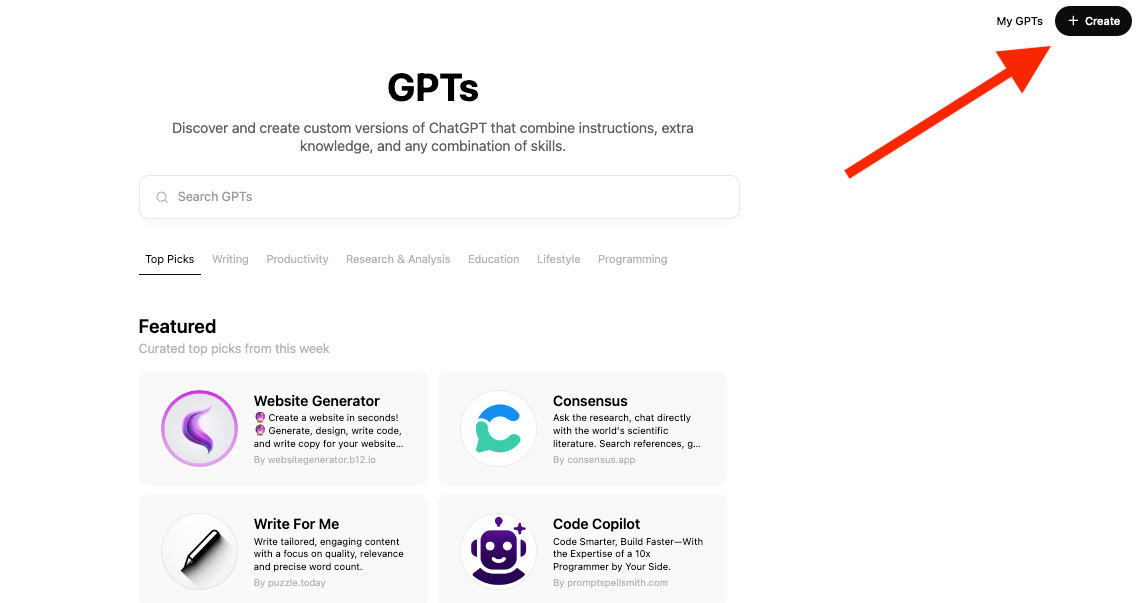☕️🤖 How to Use AI to Win Clients: Build This Custom GPT Today!
PLUS: Prompt and Custom GPT inside...
👋 Hi AI Break fam, Luis and Rui here! Today we bring you another AI tutorial.
Ever spent hours crafting the perfect cold email, only to get radio silence in return?
You're not alone. Today, We are going to show you how to use AI to create compelling, personalized outreach emails that actually get responses.
Why Most Cold Emails Fail?
The biggest problem with most cold emails? They're too generic.
They don't show that you understand your prospect's business, and they don't clearly communicate value. But what if you could have an AI assistant that:
Automatically researches both your company and your prospect
Crafts perfectly structured emails using proven copywriting frameworks
Personalizes every message based on real data
Does it all in seconds, not hours
Creating Your Email Outreach AI Assistant
Let us walk you through how to create a Custom GPT that will transform your outreach game. This isn't just another email template generator – it's a smart assistant that actually understands businesses and crafts compelling narratives.
*Don't have a ChatGPT Plus account? No worries! You can either use our Custom GPT for free (link below) or simply use the prompt directly in ChatGPT.
Setting Up Your Assistant
Go to the custom GPT section in ChatGPT and click “Create”
Follow the steps to set up the name and the logo of the Custom GPT / or you can just do it yourself directly on the configure section.
Add the step by step instructions (more on this later)
Don’t forget to turn on the web search capabilities
Publish the custom GPT on the top right corner. You can make it visible only for you.
What Makes This GPT Special?
It’s not just about the email—it’s about how it’s crafted.
Hyper-personalization: It analyzes your website and the prospect's website to tailor the message.
Conciseness: Emails are short, engaging, and to the point. The prompt uses the AIDA model: grabbing attention, building interest, sparking desire, and ending with a call to action.
Social Proof: You can easily add customer testimonials or names to boost credibility.
Prompt Instructions and how to use it
Here's the exact prompt you need to create your own Custom GPT for email outreach. You can either:
Use this prompt directly in ChatGPT
Add it to the instructions field of your own Custom GPT
Use our own pre-built GPT for free (link below)